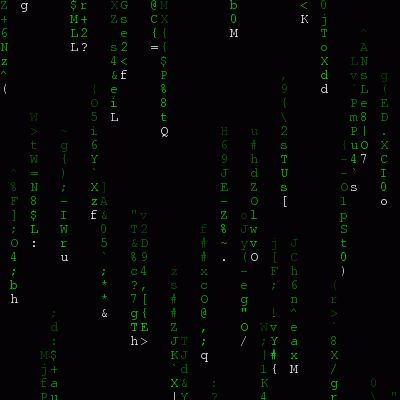This content was originally posted at http://www.brooksandrus.com/blog/2007/03/23/mac-os-x-show-hide-hidden-files-in-finder/
———————————————————————————————
I always forget how to do this because I toggle this rather sporadically so I’m adding it to the public record.
To show hidden files in Finder pop open your terminal and type the text shown in the screen grab below.

To go back to hiding files we obviously just flip the AppleShowAllFiles flag to FALSE.

*Update*
As noted in the comments its nice to have the text available for easy copy and paste into your terminal.
Show:
defaults write com.apple.finder AppleShowAllFiles TRUE
killall Finder
Hide:
defaults write com.apple.finder AppleShowAllFiles FALSE
killall Finder
*Update 2*
You can use this script toggle between states:
# check if hidden files are visible and store result in a variable
isVisible=”$(defaults read com.apple.finder AppleShowAllFiles)”
# toggle visibility based on variables value
if [ “$isVisible” = FALSE ]
then
defaults write com.apple.finder AppleShowAllFiles TRUE
else
defaults write com.apple.finder AppleShowAllFiles FALSE
fi
# force changes by restarting Finder
killall Finder
You can also download an Automator application which will toggle hidden file visibility here: