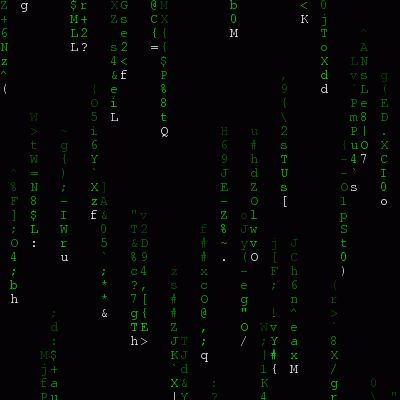This hack can be used with any of the skin themes that come with the wp-forum plugin by Fredrik Fahlstad, but looks best with “sweet”. This hack changes the color of the title bars and large folder graphics, and requires an image editor with a gradient tool (for the folder graphic to look best), I used photoshop. 3 files are hacked in the wp-forum/skins/sweet/images folder: folder_big.gif, cellpic3.gif, and cellpic1.gif.
Its pretty self explanatory once you know which files to edit and open them in an image editor. Just change their color, then re-upload to the images folder where you found them. The hardest part for a novice image editor is using the gradient tool to get the folder image to look nice. Here’s a hint: you can combine the use of the lasso and gradient tool to capture the color area you want to change.
I had to hit refresh twice, per file change, on my browser (Firefox) to see the changes employed.